Are you Using these Developer Tools?
Here are some of the tools and programs that make my Developer Life easier.
ngrok
Ngrok turns a localhost website into a publicly viewable website. They even have a Visual Studio extension that makes it quick and easy to use. Once your development site is running ngrok proxies it for you and you can view it on other computers. They have a free plan and paid tiers.
In the office one of us will spin up our development site on our workstation and start up ngrok. Then we can go in conference room and look at the dev site together.
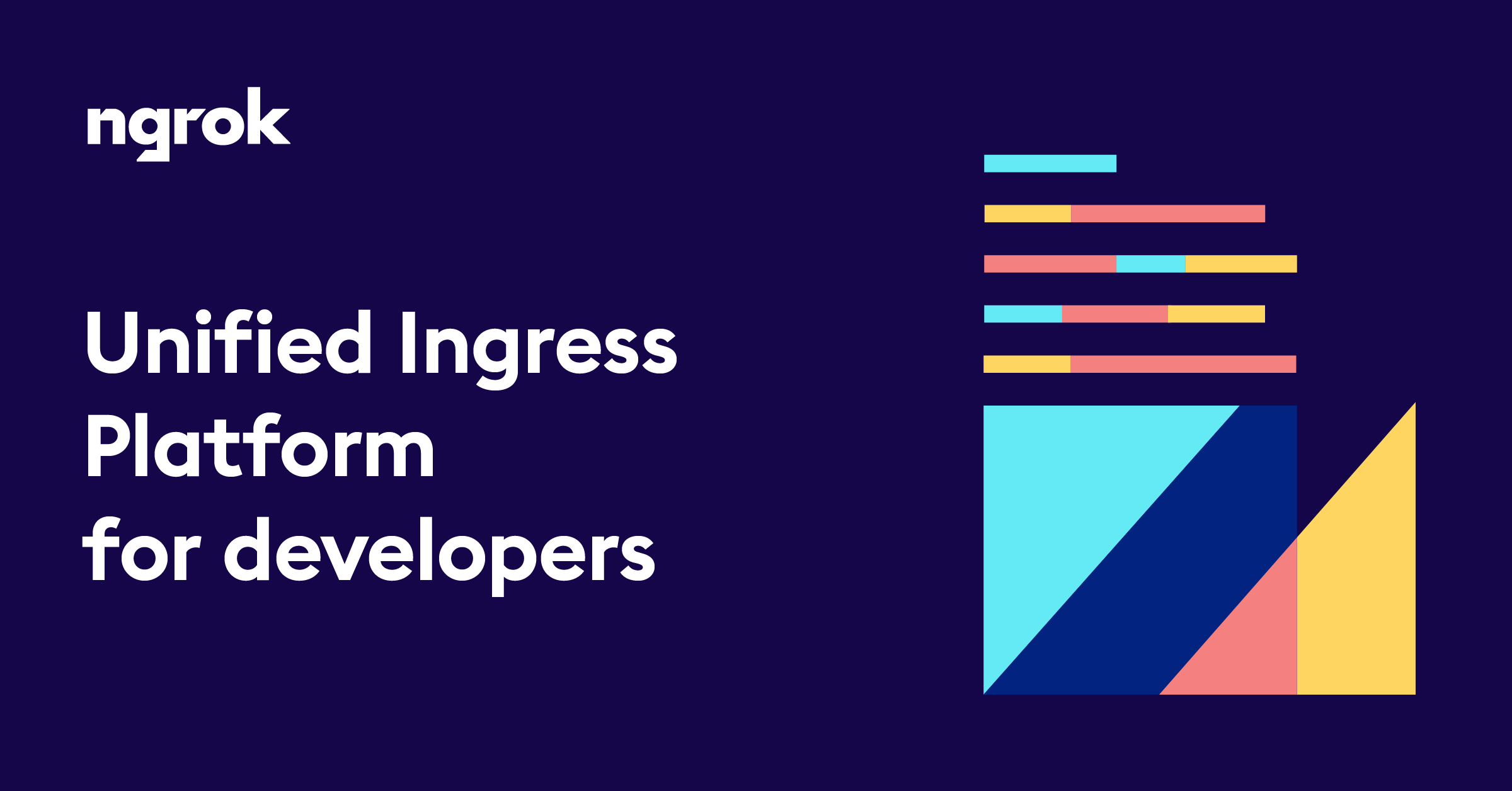
Papercut
All of your email that your development site sends can be sent to this mail server that runs locally on your computer. Makes email testing easy and means that you never accidentally send email to a real email address from your development server. You start up Papercut then configure your application to use localhost for email. Every email is delivered to the Papercut server and no further.

AuthPass
I keep all of my passwords here. And the program works and syncs with all of my devices through a Dropbox integration (also supports Google Drive and other integrations). I have it installed on my iPhone, my Windows computer, and my Mac. There's also a Linux client. The code is open source. The database file is a kdbx file, which is used by KeePass - a popular open source password vault.
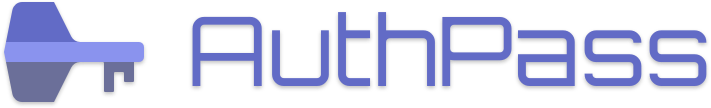
Windows Terminal
Command Prompt, Powershell, WSL - all in one place. You can configure different tabs to open already started in a directory.

Notepad++
This one is here just to see if you're paying attention - everyone uses Notepad++. It has so many features and options from simple line numbers to color coding and syntax highlighting.

Windows Subsystem For Linux
Install Linux on your Windows computer. You can share files easily between operating systems and run native linux code.

Microsoft Power Toys
Microsoft Power Toys goes back years and still has great tools. Here's some of my favorites:
- Mouse Tools Pressing the control key will highlight your cursor location.
- Host File Editor A quick way to create a dns entry on your computer.
- Color Picker Gives you an eye dropper to determine colors.
- Power Renamer Bulk rename files according to rules.
SQLite Studio
Are you using Sqlite? You should! It's great for development, testing, data crunching, and even production.
Fiddler
Find out what your network traffic is up to. Great for troubleshooting APIs, redirects, and posted forms.





